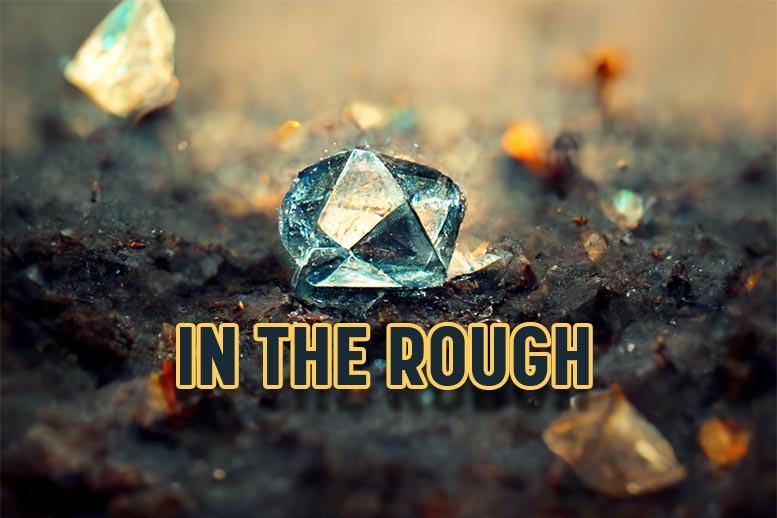Our blog articles, like this one, are often inspired by the challenges that we encounter on a daily basis with new clients.
One of the most common pitfalls for a new, excited blogger is overlooking the importance of properly categorizing their content.
Note: This post is not about what Categories you should use. That falls under “What I Should Be Blogging About.”
For more info on what you should be writing on your real estate blog visit these articles
- The Real Estate Business is Content not Home Selling
- 10 Real Estate Blog Topics
- The Secret To Developing Real Estate Blog Content
- Secret Resources Finding Real Estate Blog Topics That Attract Buyers
- Hear Real Estate Blog Articles As They Happen
Because blogging is a marathon, and not a sprint, one has to expect that they are going to publish 100s of articles, possibly 1000s.
One must employ a plan of organization at the outset so as to avoid an impossibly complex mess in the future.
The Goldilocks Zone
Too Many
To understand what blog covers, I generally look at the Categories to see what range of content it offers. I should be able to determine what your focus is at a quick glance. If you have dozens of Categories, I fail to see a strength of topic and your expertise is clouded.
Too Few
Less is more, in the sense that the idea is to establish focus and expertise, but you can have too few. I’ve seen blogs that have the content categorized by “Buyers”, “Selling” and “Mortgage”. At a minimum the Categories should at least be more descriptive and possibly segmented into some specific topics that fall under the umbrella of Buying, Selling and Mortgage.
Just Right
Typically, we recommend (to new bloggers) that one keeps their initial Category count to under 10. As content piles up, and focuses shift like the market, it’s understandable that this number will swell.
Garbage
Uncategorized and Miscellaneous
The default Category in the WordPress platform for content is “Uncategorized”. Leaving this Category in place is a sign of laziness. And worse, it gives the impression that whatever is behind it is worthless.
Subjects vs Topics
A common mistake when categorizing content is the use of the subject, and not the topic for the category. For example, if I am blogging about preparing to sell my home around Christmas, this does not call for me to create a Category for “Christmas”. I would only do so if I regularly dedicated a significant portion of my content to Christmas. Otherwise, “Christmas” should be reserved as a “Tag” and not a Category.
The One Timer
You had every intention of blogging on a topic, but it just hasn’t panned out. Now you have a lonely post sitting in a Category showcased along with all the other areas of real focus. Move that post to a different Category and it (the unwanted Category) will disappear.
The Plan
[From the above linked article] Improve your chances at subscription by having the discipline to develop clear and predictable divisions in your blog. Whatever you choose to maintain as your focus, whether it be Home Buying Advice, Local Events, Market Statistics etc., try to develop content that continues to fall under these Categories. Breaking your current and future content into strong Categories help you develop a format which your readers:
Appreciate.
Develop an expectation of.
Clearly discern your focus and expertise.
Recognize the value of your effort.
All of which beg for subscription to your blog’s RSS feed/email blast.
Length of Each Category
Using descriptive terms in your Categories is important, but if it is going to throw off the aesthetics of your sidebar (and/or navbar) to squeeze in that extra keyword, you might need to reconsider. Use as many terms as it takes to effectively describe your Category without compromising the look of your site. We’ve had to redesign clients’ sidebar widths to accommodate longer Categories, and that is always an option, albeit somewhat extreme.
Order Consideration
Organize your Categories by their value to your ideal audience. The topics that most apply to their needs should be listed first.
SEO Value
Your Categories carry strong SEO value. By using Keywords (neighborhood + “real estate” for example) you are doing yourself a great favor. Your site can appear in search results in many forms, and the Category page is one of them. Each time you publish an article into a Category, you are effectively reinforcing this keyword association for your content.
Other Category Tips
Single Posts Added to Multiple Categories
One of my blogging pet peeves is when a post is placed into several Categories. It looks terrible in the article credits (listing all the Categories that a post falls under). It looks like you are keyword stuffing by including all those Categories. And, it looks like you didn’t organize your site very effectively if a post falls under so many sections.
Back to the Local Newspaper analogy, an article about Baseball falls under Sports (and maybe Baseball), but not under Business, Arts, Food, Real Estate, Comics and Classifieds.
The Whimsical Category
Random musings need a Category as well. Don’t be afraid to include your whimsical posts into a catchall Category, especially if they veer from the general focus of your site. Real-life examples: “Friday Fun”, “Whimsical Wednesday”, “Just Because” – you get the idea.
Linking to Categories Within an Article
This is a bonus SEO tip, as well as just smart blogging. Link to a Category within an article at every opportunity. For example, when we mention SEO, we commonly link to our Blogging SEO Category. This allows that Category to be spidered again, as well as offering a valuable link to the reader.
Exclude Outdated Categories
Most blogs will have the feature to exclude a Category – use this when you no longer want to showcase it along with the others.
If you can’t make the content happen because you don’t have the time, or interest, or language skills, then you need to seek someone who does. Having strong content on your website is crucial for connecting with your visitor and that is the first step in “generating leads.”
Don’t just hire whomever to help with your website’s content. Hire someone who cares and understands your business. Hire someone that you are willing and able to spend time with to train to write on your behalf. This relationship needs to be healthy and maintained in order for you to get the results you want.
Let us do it!
- We research it
- We write it
- We polish it
- We optimize it for Google
- We publish it to your website
You get to sit back, look amazing, and take all the credit.
If this sounds interesting, let’s have a 10 min call to show you how we’re the reason you’re going to be found in Google.
Curious to learn more? Visit: TomatoCopy.com