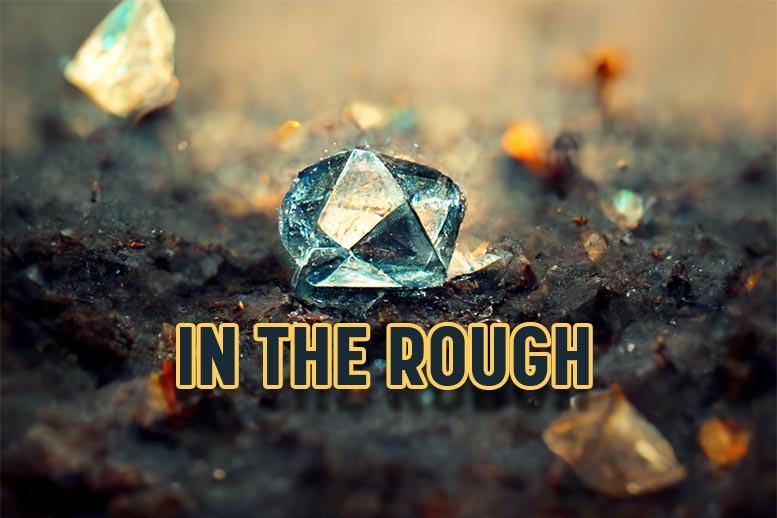U.S. Navy photo by Mass Communication Specialist 2nd Class Ben A. Gonzales
U.S. Navy photo by Mass Communication Specialist 2nd Class Ben A. Gonzales
The usefulness of your website to your visitor needs to be established in the first impression.
Here’s how you make sure you are successful in that effort.
Step 1. Establish EXACTLY who your target audience is.
Step 2. Ask yourself these 2 questions:
– What is the most important feature/information you can provide to this audience?
– What are they expecting/looking-for when they click to visit your site?
Step 3. Choose your calls-to-action based on the answers to #2.
Below are a list of common CTAs we’ve included on our clients’ websites.
However, do not add CTAs to your because they seem useful. Only add the CTAs which powerfully connect with the intended audience. And, similar to an overstuffed navigation, the more CTAs you add the more it waters down the effectiveness of the lot.
IDX (Quick Search, Advanced, Map)
Listings (Featured, Alerts)
Contact (Ask a Question)
Market Info (Reports, Statistics, Updates)
Home Valuation (Comparative Market Analysis)
Schools (Search by School, District Overview)
Testimonials
Subscribe (Newsletter, Blog Updates, RSS)
Seller Reports (Packet, Checklist, eBook)
Buyer Reports (Packet, Checklist, eBook)
Foreclosure Relief (REO, Short Sales)
Foreclosure Property (REO, Short Sales)
Mortgage Tools (Calculators, Current Rates)
Communities (Neighborhood Profiles, Building Quick Search)
Video (Testimonial, Introduction Message)
Don’t take the above as a definitive list of the CTAs you must include on your site. Seriously consider your target audience and only present the few CTAs that will make the best impact.
So where do you place the CTAs on the site?
The short answer is: Above the scroll (fold).
The idea is for them to be noticed immediately, so burying them in the footer, or low on the sidebar is not ideal. We cover suggestions on what to include in the sidebar(s) and footer in subsequent posts.
Stay tuned for Part Four where we will cover the Property Quick Search Module.
Don’t miss earlier installments of this series: