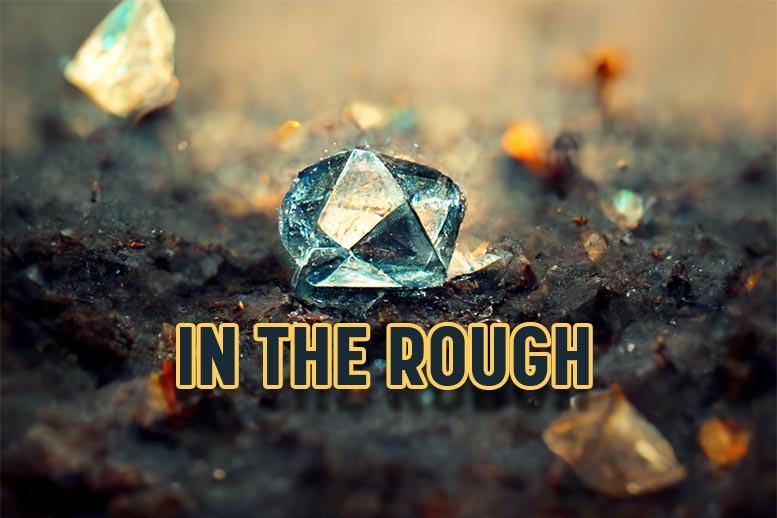Here are a handful of Blogging Gadgets (tools, apps) that you might find useful.
1. Calmly – Writing App
When I write blogs, I typically use a notepad program before publishing to my WordPress website. I find it easier to focus using the plain, no frills, no distraction approach of the simple notepad.
That is until I stumbled across this online writing tool: Calmly. Calmly is professional text editor that is so inviting to just WRITE.
You can format content, add images, save your work, etc. But it’s the simple writing interface that me won over.
Check it out – maybe it’s a match for your blogging needs as well. https://calmlywriter.com
2. HemingwayApp – Readability Tool
If you are concerned with the “readability” of your blog posts, then this is a great desktop app for you.
The HemingwayApp grades your readability on a grade scale of 1 to 24 (higher is worse). Then it highlights the text in your post that it recognizes as troublesome. It even offers suggestions and solutions for your writing.
I don’t use it. But it does seem useful enough to recommend. http://www.hemingwayapp.com/
(Edit: I just used it to clean up this post a little. Worked like a charm)
3. IrfanView – Image Editor
I have been using this light-weight image editor for 20 years.
It is fast, and easy once you get a hang of using keyboard shortcuts (instead of mousing through the menus).
I use it to resize, crop, and optimize every image I publish. http://www.irfanview.com/
4. CoSchedule’s Headline Analyzer
I think I have a pretty good handle on writing headlines that get clicked. But it’s always good to get critiqued and get some additional advice on how to improve.
It’s simple – just paste (or type) in your headline and this app spits out a thorough analysis of your effort.
I used it to see how it works… but haven’t relied on it since. I could see it being useful to new bloggers that want to make sure their headlines are effective. http://coschedule.com/headline-analyzer
5. Piktochart – Infographic App
I recently posted about the undeniable effectiveness of infographics in social media.
This free tool has a ton of bells and whistles to create stunning and informative infographics. There’s a bit of learning curve, and making a nice infographic is a time investment, but it is nice to have a tool like this to work with.
Typically I use Photoshop for my graphic design work, but I am impressed with this tool and plan to give it a try for my next Infographic. https://piktochart.com/
6. Canva – Graphic Design for Dummies
Love this tool.
It makes graphic design fun, easy, and successful for those who don’t use Photoshop, and don’t have a lot of time.
Basically, if you want to say something with graphic design and get it shared onto your blog, or in your social media sphere, you need to try Canva. http://canva.com