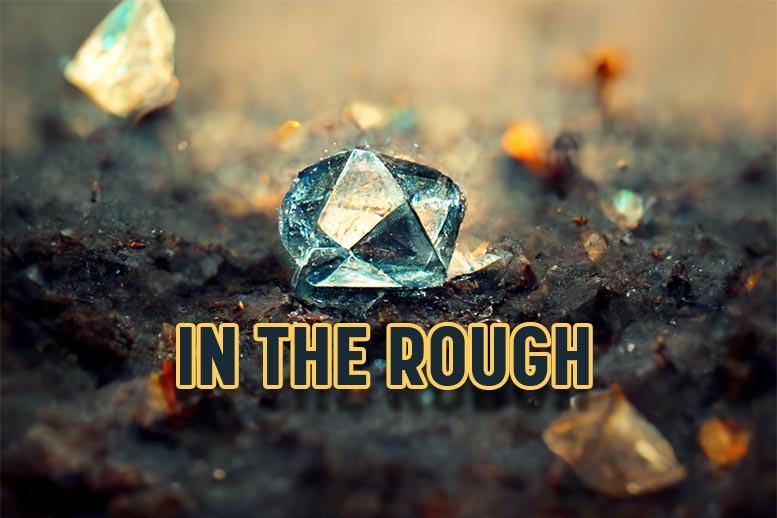Part Two: The Navigation
Almost every article we write should could start off the same way: Consider the audience you are intending to attract to your website. Make every decision with them in mind.
The navigation of your site is no exception. Applying the above to the decision of how to lay-out your navigation couldn’t be more important. After all, you are presenting to the audience how to navigate a website built for them.
The rule of thumb for an effective navigation module is to make it visible, intuitive, and concise.
AVOID overstuffing the main navbar. Items presented should share a similar value. The more you add, the more you water down the value of the rest. Because your site has a specific audience in mind, present the options that they expect/need.
AVOID meaningless items just to fill the space.
AVOID vague terms like Tools, Resources, Links, Info. Not only are these not specific enough, but they rarely link to pages of any value to the consumer.
REMEMBER that this is the navigation that will typically be seen on every page. So it needs to make sense regardless of the context.
USE dropdowns to offer additional navigation.
Typical elements we expect to include in the main navigation (text can vary):
Home (An argument can be made that this isn’t even necessary)
About
Contact
Other elements commonly included in the main navigation (text can vary):
Communities/Neighborhoods
Blog
Buy a Home
Sell a Home
Listings/Foreclosures/Featured/Sold/Rentals…
Search Property
Read Testimonials
Market Reports
School Info
Home Value
Pro Tips
1. Set up an Ulterior Navigation (if your design allows) to satisfy the standard/expected items: Home, About, Contact. This frees up the main navigation for real estate specific items. Click for example of an Ulterior Nav.
2. Don’t confuse Navigation with Call-To-Action.
Because a navigation is typically uniform in appearance (all the tabs/links look the same) everything stands out to the same degree. Include items that effectively organize the site’s content.
Calls-To-Action are to be reserved for items that are meant to grab your visitor’s attention most strongly. If you include your most important CTAs into the Navigation, you will diminish their impact.
3. If you have an active blog on the site, use a dropdown menu to include the best categories of content. This is a great way to get visitors curious about your content.
4. Try using Verbs (action) for the navigation terms: Buy a Home vs Buyers as an example.
Stay tuned for Part Three where we will cover Calls To Action.