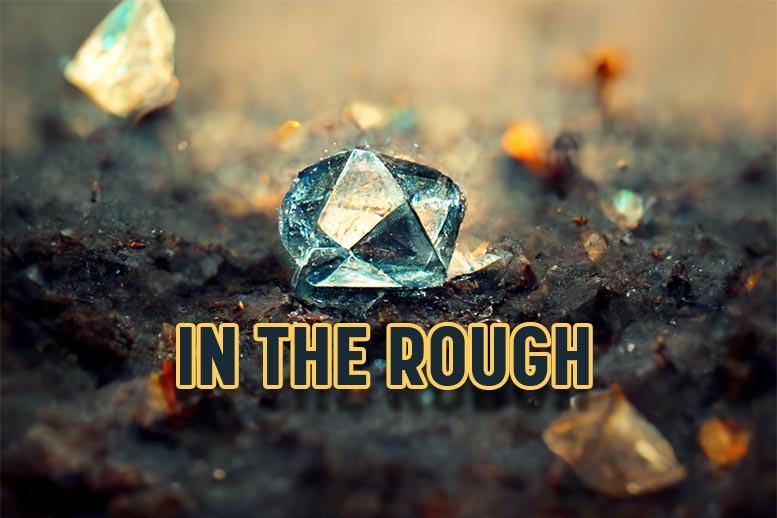Thinking About Going Mobile With Your Real Estate Website/Blogsite?
Do you need it?
Is this just something that the buzz is causing you to feel like you are in danger of being left behind? Or is the fact that mobile web browsing has exploded in the last 2 years mean it’s time to get in front of that audience too?
Do you have a mobile audience yet?
Check your visitor statistics.
Exactly 13% of all our clients’ traffic was from a mobile device last month (Feb 2012)
Does what you currently offer fail on a mobile level?
Check it for yourself:
Desktop Simulator
Online Simulator
Unfortunately, there’s a good chance that this article’s content will be irrelevant by the time I hit publish, but the topic has generated enough discussion around these parts that it warrants at least a solid overview, however fleeting it may be.
What are my options when it comes to being mobile friendly
with my real estate blogsite/website?
The trend to handheld computing is putting a lot of pressure on designers to make sure that their clients’ websites are up-to-snuff when it comes to rendering on a mobile device.
But, the solutions aren’t necessarily worth it, yet.
The first challenge is that often those that are inquiring about a mobile friendly website aren’t exactly sure what they are asking for.
But the bottom line is that they want to ensure that their audience is able to have a rewarding experience on their website regardless of the device they use.
The biggest challenge is the fact that most real estate websites are dependent on the use of a 3rd party IDX function to offer a home search and other special listing services. Most mobile solutions don’t account for the IDX function and the consequence is the loss of this incredibly important feature. More details on this consequence in the options below.
The following are the options currently available
for a mobile friendly experience.
Do Nothing
The websites that we design are optimized to display properly within a 1024px wide resolution. Anything wider than that will display a background image filling in any empty space. This is currently the standard in the industry.
The height of a standard website was at one time 768px. But with the propensity to scroll, users no longer expect everything to appear ‘above the fold’, and there is no longer a typical height for a website.
Sites built in the standard 1024px resolution render just fine on smart phones and tablets because these device makers need to be able to offer an enjoyable web experience to their users. So they have made an effort to meet this standard.
However, looking at and using sites on a handheld can prove to be cumbersome, with all the zooming in and swiping it takes to get a rich experience… hence the development of more friendly solutions for websites.
Pros:
– No cost
– Full website experience, even if it is a little cumbersome.
Cons:
– Mobile internet can be slow, and having to load your full website can kill a visit.
– Non-smartphones will have an impossible time using the site.
– You feel like you should do something, right?
Layout Altering Plugins for WordPress Content:
What happens in these plugin-generated, mobile versions of your site is that your content is consolidated for easy viewing, and the rest of the site’s functionality is either removed or dumbed down. This causes an issue with the IDX/MLS display in that it is no longer an option to any mobile viewer.
Their value is that they are simple for the mobile viewer, but I don’t feel that the sacrifice of the IDX is worth it.
WP-Touch automatically transforms your WordPress content into a mobile theme.
WP-Touch Pro (Starting at $49) allows for a more customized theme/branding as well as the option to switch back to non-mobile display.
Wapple Architect ($0 to $1000s) Claims to do a better job of maintaining your site’s style/branding with custom editor options, all-the-while offering a much more robust viewer experience.
WPTap Plugin that automatically detects the mobile browser and activates the mobile theme you have installed or redirects it to a unique mobile url (m.domain.com).
WPTap Themes is a collection of more elegant layouts/themes/functions for sale in the $40-$100 range.
Pros:
– Easy to implement
– Fast loading
– Easy to read content
– Cheap
Cons:
– No IDX!
– No calls-to-action
– No lead generation
– Weak branding
– You end up with a site that is hardly similar to your actual site.
Layout Altering Plugins for IDX/MLS Content:
Instead of losing the IDX functions, you lose all your content, and the site, when viewed on a mobile device is simply a portal for property searching. All of the below require an approved and paid IDX subscription.
These plugins offer similar features; searching, location based avails, contact agent, favorite listings, etc.
iHomefinder Optima IDX Mobile
dsSearchAgent Mobile
IDXBroker Mobile
Pros:
– Mobile IDX is awesome!
– Lead generation
– Easy to implement
– Fast loading
– Easy to read content
– Cheap (as long as you already have a compatible IDX)
Cons:
– No posts, no pages!
– You end up with a site that is hardly similar to your actual site.
Mobile Version/Makeovers of Your Website
Sticking with the idea that the website can detect that a mobile device is being used to access the site, these services offer much more full featured, robust renditions of your site. The main difference from the Plugin options above is that these can be applied to non-WordPress websites. However, in order to make your site at all user-friendly it looks as though you’ll need to cough up some developer fees and get it done right.
In addition, you will not have the ability to include the IDX as part of the design – it will either need to link off to the actual website, or linkned to a separately hosted version of the IDX plugins above.
DudaMobile ($0 to $500) offers both do-it-yourself and professionally supported mobile versions of your website.
Mobify (Free, then paid versions start at a whopping $249/month) offers both do-it-yourself and professionally supported mobile versions of your website.
GoMobi (free trial and $8/month, build fee $295) – There are a number of resellers of this service, and it basically makes a cute, easy to use version of your websites main navigation.
Google: Of course they have their hand in this market as well: Howtogomo.com (complete with testing your site and links to mobile design services)
Pros:
– Good branding
– Include calls-to-action
– Include content
– You end up with a site that is somewhat similar to your actual site.
Cons:
– You’ll need a workaround for IDX integration, but it can be done.
– Doing it right is not cheap
– Now you have 2 sites to worry about keeping up.
One thing to keep in mind is that with a separate mobile site, the device detection can be unreliable as new devices are released. It will inevitably fail at times.
Responsive/Scalable Web Design
Imagine not having to worry about any of the above, and just having a site that reorganizes its layout according to the resolution of the browsers that load it.
One of my favorite examples of responsive web design is the Boston Globe. In order to see if in action you can pull it up on multiple devices, or open it in a standard browsers, then slowly resize the window (click/grab an edge and drag it inward) to watch it respond to the new resolution. As the screen gets smaller, the content reacts accordingly. It’s magic!
Each site has multiple layouts with alternate headers, navigation, columns, footers, etc. The appropriate layout is displayed depending on the device resolution that accesses the site.
Here is a brilliant article on How To Design A Mobile Responsive Website.
Here are two more for the geeks in the room.
Media Queries
Responsive Design Planning
There are still 2 MAJOR challenges, however.
First: That IDX solution that you have embedded/framed into your website is not built on a responsive stylesheet. So, once a mobile user clicks on your IDX features, the site will not render properly.
Solutions:
1. Use and IDX provider that allows their content to conform to a scalable/responsive stylesheet.
2. Use a mobile device detector that will send any click of an IDX feature to the mobile friendly IDX as described above. So, the site is scalable up until someone clicks on an IDX link, and then it activates the mobile plugin, away from the website.
Second: The layout of your full-featured website crammed into a small, single column, vertical display is going to be a cumbersome experience for your visitor.
I am not sure that your visitor is going to enjoy the experience as much as you’ll be lead to believe.
Pros:
– A single site that is compatible with all devices for the foreseeable future.
– You lose no branding
– You lose no content
– You lose no calls-to-action
– You lose no lead generation
Cons:
– You’ll need a workaround for IDX integration, but it can be done.
– Doing it right is not cheap because you will have to invest in multiple layouts and stylesheets.
– Because you lose no content/ctas/branding/etc, you have an overwhelmingly long, vertical website.
To App or not to App.
Many of the requests we get for a mobile friendly version of a website is a request to turn their site into a mobile app; something available for download at an app store. To prevent this article from getting out of control, I will limit my editorial comments on this option and simply link to some popular app building services.
MobileAppLoader for Real Estate ($100 – $200 set up + a monthly)
WiziApp ($20-50/month)
Pros:
“Oooh I have a real estate app!”
Cons:
Finding an audience that even cares.
There are a lot of options when it comes to building a mobile app for your real estate business. Today’s article was strictly concerned with how to best present your real estate website/blogsite on a mobile device. I will be sure to follow up with an article specifically focused on mobile apps for the real estate agent.
In the meantime, here are a few links for your enjoyment: MobileDevHQ, SmarterAgent, AgentTouch, MobileRealtyApps, SeattleClouds.
Tablet Specific Websites
In my research I failed to find Tablet Specific web design for real estate. The only example I have seen that was even mentioned alongside real estate was OnSwipe (their CEO spoke at a recent InmanNext event). Unfortunately, unless you are only using your blogsite as a blog, and not a way to showcase pages and listings you’ll find little use for it.
At this point, it looks to be nothing more than a glorified WP-Touch plugin for tablets.
I still don’t see a need to rush this trend given that browsing the web (as is) on a tablet is already incredibly rewarding. I’m sure there are all sorts of creative applications that I haven’t fully considered (Facebook integration, picture galleries, neighborhood profiles, etc.) but this is an article about how to make your current real estate website/blogsite as mobile friendly as possible.
We Can Help!
If you want to learn more about any of the above for real estate, just contact us – we are at your service!