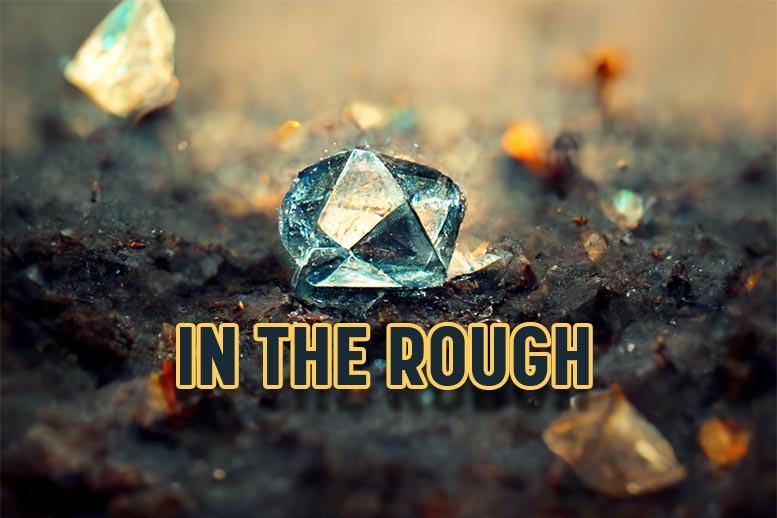One of the first things that people need to learn about WordPress is that there are 2 very different versions of the platform.
The first is WordPress.com
This is the free* version of their blogging/content-management platform. Each site is part of a vast network of websites all controlled by Automattic (the parent company of WordPress).
The second is WordPress.org
This version is completely independent and must be hosted, requiring some technical administration to use.
They are incredibly similar in that they both function as a platform to easily create content. However, they are vastly different in their capacity and set-up.
Below are the detailed differences between the two platforms.
Theme Options
WordPress.com
For the free platform, there is no access to modify the platform files (CSS and PHP) so you are limited to using the free themes available by WordPress. You may however pay ($30/yr) for a CSS upgrade and there are some commercial themes available for purchase.
The main reason for this difference is that WordPress.com needs to be “locked down” completely and as universal as possible. This eliminates any security risks, and makes it possible for Automattic to manage their network as a single entity.
WordPress.org
Since you are in complete control of all the aspects of your site you can implement any theme, be it free, commercial or custom designed.
Plugins – “Plugins can extend WP to do almost anything you imagine.”
WordPress.com
Plugins are not permitted. There are however many built-in features on the free platform that in order to have them on the .org platform, they will need to be added as plugins.
WordPress.org
Again, your independence allows you to upload and use any plugin whether it be free, commercial or custom.
Cost
WordPress.com
Free up to 3GB of storage space. However, the public will see text ads on your free site.
*From there, the costs can start to mount: Storage, Design options, Domain purchase, VideoPress, Ad removal, etc.
WordPress.org
The platform itself is free to download and install. What tends not to be free are all the services that come with the responsibility of maintaining an independent platform.
Common costs:
Hosting
Domain
Customer Service
Custom Theme(s)
Custom Functions
Training
Search Engine Optimization
Monetization
WordPress.com
You cannot post money-making ads on your site until you reach at least 25,000 pageviews a month. Then you evenly split your revenue with Autommatic.
WordPress.org
It’s yours to do with what you like, including the right to plaster ads all over your site.
Maintenance
WordPress.com
Automattic takes care of everything, automatically. You are worry free.
WordPress.org
Because you are independent you are now responsible for:
Hosting
Upgrades
Plugins
Theme Changes
Spam Control
Security Risks
Backups
SEO
Domain Management
So what is the best solution for a Real Estate Agent
wanting to use a WordPress platform?
I am a proponent of if you are going to invest in something worth doing, then you need to do it right the first time. For this reason I can only recommend that real estate agents wanting to leverage the incredible functionality and features of WordPress must employ the hosted WordPress.org platform.
The real estate site can be a very complex and feature rich. Trying to force the limited, free platform to accomplish the things your website requires will be done in vain.
Common needs such as showcasing Listings, offering IDX (MLS), and creating Neighborhood Profile Pages are not an option with a limited, free platform.
Sure the hosted version will most likely cost you set up and on-going monthly fees – but in marketing one needs to invest money to make money.
And the one mistake you don’t want to make is to develop a free site, full of months or years of content on the WordPress.com branded domain: yoursite.wordpress.com. Firstly it is not professional to use a 3rd party in your domain name, and worse, you are building all that search engine exposure for a domain that you will regret. Bad idea.
If you want to learn more about how to take advantage of using the WordPress platform for your real estate business you just need to contact us, and we’ll answer all your questions, free of charge.
Also – check out our Pinterest page with a Portfolio of recent real estate blogsites.