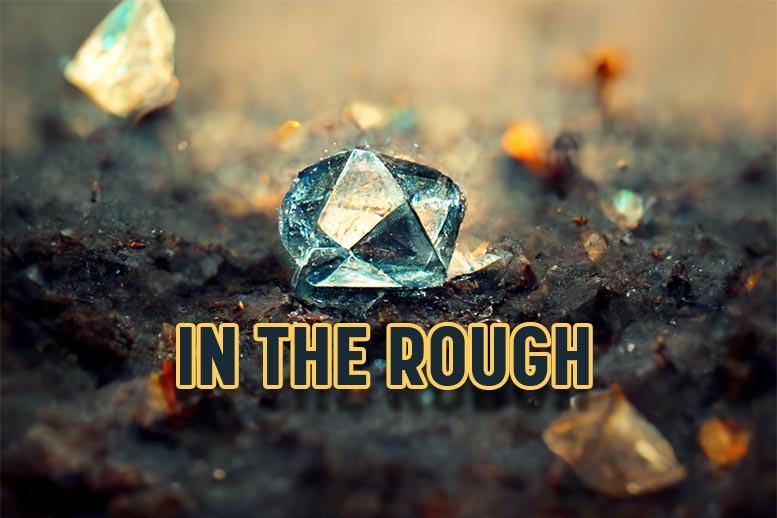Want to lose the interest of a new visitor to your blog?
Ensure that it takes more than a few seconds for your blogsite to load.
Not only will you lose their attention, but your site will give the impression that it is not user-friendly.
Both are the kiss of death.
The challenge is that many of the offenders have no idea
that their site is taking so long to load.
By regularly visiting their own blog, Temporary Internet Files get collected onto the site owner’s computer, facilitating the speedy display of their site, keeping them oblivious to the ugly reality.
A new visitor to your site has no ‘build up’ of temporary files, so their first experience entails loading all the files on your site upon visit. If you have any of the following challenges, your site may be guilty of turning off new visitors.
1. Image Size.
It’s not the visual size of the image, it’s the file size.
An image that appears no larger than a postage stamp can actually be a 5MB image that will take several seconds to load on even the fastest of internet connections.
The Solution:
Avoid resizing images inside your blog article editor.
This is where challenge happens. Shrinking an image in the blog editor does not make the file size any smaller.
Resize before uploading them to the blog article editor using an image editor.
My preferred free image editors:
Irfan View – Downloadable program
Picasa – Downloadable program
Pixer – Online
PicMonkey– Online (registration required)
2. JavaScript
Widgets, Chiclets and Data gathering tools are the cause.
Widgets that use JavaScript to enable their functionality (no need to list them, almost all do) need to contact their host to load and function properly. This means that there is code on your site that is instructed to look on a separate server for the program that runs the widget. Any time you are depending on the availability and speed of a separate server, you put your clients’ experience at risk of being lagged.
It gets ugly when you have several of these working at once.
Chiclets and Data gathering tools function the same way. Sitemeter and MyBlogLog for example, are a JavaScript enabled and will at times be the cause of a slowed site.
Solution:
Cut the crap with the Widgets. Do you really need them?
What is the user experience, and is your addiction to added functionalities actually improving it?
3. Length of Homepage
 How many articles are on the front page of your site?
How many articles are on the front page of your site?
If your blog’s homepage just scrolls on and on and on, you have to understand that all that has to load every time someone visits your site. All the images, YouTube videos, and slide shows are just bogging down that load time.
Solution:
There is a setting in the options (name of area may vary; “preferences” for example) that allows you to choose the number of articles that you showcase on the homepage. If you are including potentially ‘heavy’ items in your posts, you may want to consider dropping that number to under 10. I use 5.
In addition, you can always use the “Continue Reading” function (aka the “more tag”) that chops article so that only part of each appears on the homepage, and the rest is location on the permalinkpage.
This is done either with the toolbar in your blog editor, or in the HTML.
In the toolbar, look for an icon that shows an article separated by a dashed line.
Or, in the HTML, look for where you want to split the article and you simply type the following code on a line of its own.
4. PlugIns
PlugIns are the cause of so many issues on sites, that it has become the first place I look when there is less than obvious trouble.
First of all, they are not always compatible with others that you may have activated on your site.
Secondly, they are not always up-to-date with the latest version of your site platform.
And thirdly, some are just not written very cleanly, and are bound to have an issue… which is usually resolved, but requires the download and activation of a new version.
Solution:
The best way to test if a PlugIn is causing issues, start by deactivating the most recently activated PlugIn, restart your browser and check out the loading speed. If that doesn’t work, deactivate them all, and start turning them on, one-at-a-time and re-visit your site each time to find the culprit.
How To Test If Your Site Is Suffering a Slow Load Speed
1. Try a hard refresh by hitting Ctrl and the F5 keys at the same time.
This will reload your site unconditionally.
2. Ask someone who has never been to your site to go and check it out.
3. Run an speed analization test.
(Disclaimer – I can’t verify the validity of these tools, but the results are curious at a minimum.)
For Speed
Pingdom Speed Test
WebPageTest
For Overall Website Grading
WebsiteGrader