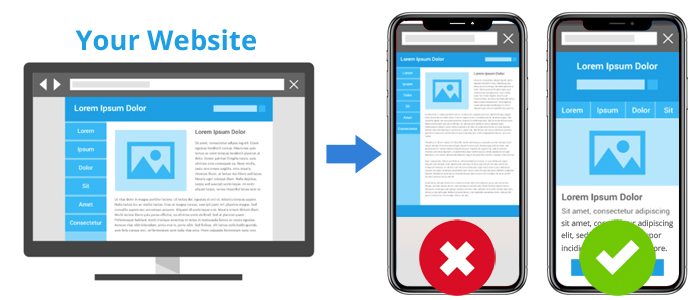Before you Google yourself, lets look at how you might come up in the search results BECAUSE you are a REALTOR®
Go to Google and search REALTORS® near me (around me, local, whatever… you get the idea)
Based on your computer’s IP address, Google will showcase results near you.
The search results include a map – with markers of agents and offices around town.
Are you on that map?
What about the More Places results (at the bottom of the list)?
Is your office on the list? (They should be!)
Wouldn’t it be great to show up competitively here?
HERE’S HOW: Claim and verify your business here: Google.com/business
Fill it out COMPLETELY and EXHAUSTIVELY.
>> Some seriously important tips:
- Your brokerage can supersede your efforts at claiming the address of the office.
There can be only one business at that location. So it might be best to use a home office location or a specific suite number if possible.
Once verified:
- Add photos, including your headshot, logo, and images that you use in your other branding.
- Get reviews! Make sure some favorite clients visit the page and leave some 5 star reviews. Google will also pick up reviews from Facebook and Yelp.
- Share some content (blog post, quick insight, or the like) post it – get something fresh up there.
- The background/cover image for your business profile is currently set to be 1086px by 611px.
You might need a designer to help you with this, or head over to Canva.com and work out something slick.
Another quick tip! Place your business directly onto Google Maps.
Zoom into your physical location, and right click on the area where you want to be located. There is an option to “Add a Missing Place”
If your business profile is verified (see above), and the address matches the location you are pinning, you can just fill out the quick form and bam! your business appears on Google Maps.
That will be enough to get you on the google results maps, unless all your competition just read this post as well.
If you found the above tips helpful, you should really subscribe to future updates.
Upcoming posts include how to best improve and leverage your personal Google profile – you wont want to miss it!
Now if only your website that comes up when you google yourself represented your business as professionally as you feel it should.
We can help!
Drop us a line and we will make you look amazing with a website makeover!